ANTI VIRUS encountered.
Sila baca arahan di bawah
Remove NMDFGDS0.DLL
Your computer has been severely infected by malware, that is NMDFGDS0.DLL. This is quite dangerous and unsafe for your PC and there may be other infections on your PC. You should urgently check your PC and remove any malicious application including NMDFGDS0.DLL as soon as possible.
Location : C:\WINDOWS\System32\nmdfgds0.dll
Type : Malware
Dangerous : YES
Removal : Immediately
How to get rid of NMDFGDS0.DLL
Download Malwarearebytes

You may receive following error message, “nmdfgds0.dll has encountered a problem and need to be closed.” In this situation we suggest you to Run this Registry Tool.
How to find the location?
Go to » START » RUN » and type C: and hit ENTER key
It will open the C: Drive, now check if the “nmdfgds0.dll” file located there. If found then delete it.
File Location : C:\WINDOWS\System32\nmdfgds0.dll
Registry Location : Unknown
If still doesn’t work, Go to SAFE MODE and follow the above suggestion to remove the NMDFGDS0.DLL file.
1:Install Malwarearebytes
2:Update Malwarearebytes
3:Go to safe mode
4:run Malwarearebytes
5:scan and remove error,
semoga Berjaya






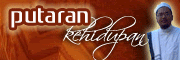












0 ulasan:
Catat Ulasan